PixelPrime Tool
1) Remove Background
With the PixelPrime background removal API, you can quickly remove the background of any image with incredible accuracy without having to do a bunch of extra work.
2) Replace Background
Send an image with a prompt to teleport your items anywhere with high fidelity.
3) Cleanup
You can simply remove unwanted objects from your image with this tool. Based on artificial intelligence, this API enables you to do inpainting and remove flaws from photographs, such as strangers in the background or blemishes on portraits.
First of all, you should mark unwanted objects or defects using the "pencil brush". After that, click the cleanup button to remove them from the image. You can use any brush color to mark the objects.
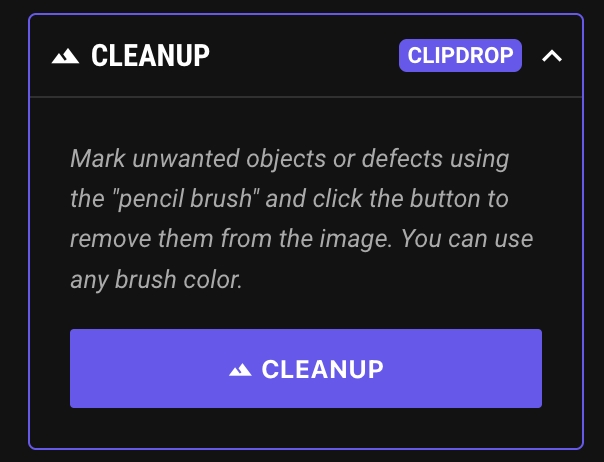
4) Remove Text
This tool lets you effortlessly remove text from images. Say goodbye to the tedious task of manually editing images, and enjoy the ease of seamless and accurate text removal with just a few clicks.
5) Upscaler
You can use this tool to transform your low-resolution image into an ultra-sharp high-resolution image. Leaning on advanced computer vision algorithms you can upscale your image up to 4096x4096px.
6) Reimagine
The reimagine API endpoint allows you to create variations of your image, similar but different, within a single click.
Last updated